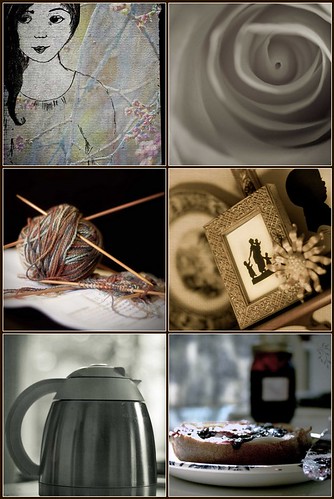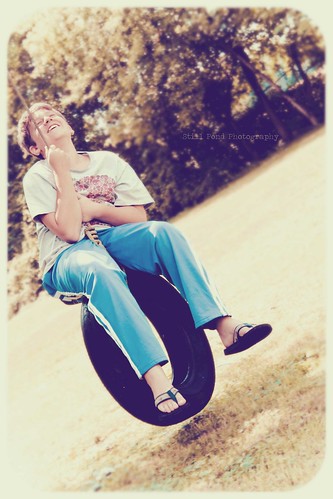I am always looking for fun ways to improve my photo-editing skills. My usual routine is to shoot in RAW format and then upload to
Lightroom
for initial edits. I then export it over to
Adobe Photoshop
- I use Elements 6.0. I have been contemplating moving up to
Adobe CS
and recently downloaded the trial version of CS5. CS5 has much more "power"; however, I am finding that it will be a long learning process.
Today, I ran across the website
I Heart Faces. They run weekly contests for editing fixes.
The "fix-it Friday" challenge was to "fix" this photo.
I decided to try, and here is my result:
Here is what I did:
1. I sent the photo to Lightroom where I applied a sepia toned preset. I also used the adjustment brush presets to lighten up the eyes and soften the skin.
2. I cropped it down so that the baby's face aligned up at the far side of the photo. I use the Rule Of Thirds Grid to make sure I get it right in Lightroom.
3. I sent the photo to Adobe PSE. There I worked on the eyes a littler more with the dodge/burn brushes. I added a pink toned fill layer to give it the pink tint. And, I added a texture.
It was a fun exercise, and I have entered it into the thread on the website.